前几天在朋友圈里说要继续写博客并要转向Hugo,有两位朋友推荐用如下方式简化Hugo网站的推送。
- Hugo + GitHub Actions, 或者
- Hugo + Netlify
觉得都挺有意思,准备都试试。先从GitHub Actions开始,过两天再看看Netlify.
毕竟博客的源文件都在GitHub上,很自然的就觉得GitHub Actions会容易些。结果花了好几个小时才搞定了GitHub Actions。
为什么呢?
因为我没有用常用的方式去存放博客网站及源文件。
目前有两种方式来在GitHub上部署你的博客网站:
- 博客源文件和网站在同一个GitHub Repo里
- 申请一个共有的
<USERNAME>.github.ioRepo masterbranch存放博客网站,gh-pagesbranch存放博客源文件
- 申请一个共有的
- 博客源文件和网站在不同的GitHub Repos里
- 申请一个共有的
<USERNAME>.github.ioRepo,masterbranch存放博客网站 - 申请一个私有的
my_blogRepo,masterbranch存放博客源文件
- 申请一个共有的
我选择了第二种方式,原因很简单,第一种方式的源文件Repo是公有的,感觉安全比较低。选好后就开始去GitHub Action Marketplace去选能用的Actions。
对了,什么是Action?
要是你用Jenkins做过loadbuild或者CI(Continouse Integration), 那GitHub Actions的功能就很容易理解了。它就是"Jenkins”, 能帮你做很多loadbuild还有automation任务。Action就相当于Jenkins里面的插件,或者把它当作API也行,调用Action就能做好多定制好的任务。所以,找到对应的Action绝对能让你事半功倍。
于是我在GitHub Action Marketplace上找到了这个Star最多的Action:
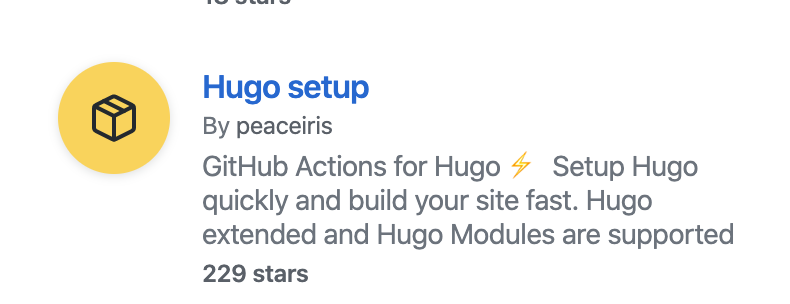
按照它的说明调用四个Actions就可以完成你的博客编译并部署。workflow代码如下:
name: github pages
on:
push:
branches:
- master
jobs:
deploy:
runs-on: ubuntu-18.04
steps:
- uses: actions/checkout@v2
with:
submodules: true # Fetch Hugo themes
fetch-depth: 0 # Fetch all history for .GitInfo and .Lastmod
- name: Setup Hugo
uses: peaceiris/actions-hugo@v2
with:
hugo-version: '0.68.3'
# extended: true
- name: Build
run: hugo --minify
- name: Deploy
uses: peaceiris/actions-gh-pages@v3
with:
github_token: ${{ secrets.GITHUB_TOKEN }}
publish_dir: ./public
可惜,它是为第一种方式准备的。我无法使用。
那怎么办呢?
对程序员来说,好办:要是不好使,就自己写一份呗。于是花了些时间写,也进了两个坑:
- 坑一:在Macbook上运行成功的git语句在GitHub Actions里面运行错误。
-
Solution:采用personal access token的方式来运行git push
git push -f https://${{ secrets.your_personal_access }}@github.com/${REMOTE} master
-
- 坑二:开始一直用Git Submodule的方式来推送public目录下的博客网站,一直不成功。
-
Solution: 弃用submodule, 直接把博客网站clone到public目录
git clone https://github.com/<USERNAME>/<USERNAME>.github.io.git public
-
最后完成的workflow代码如下。有了这个workflow文件,每次push博客源代码到GitHub,GitHub就会自动触发下面的代码,完成
- 准备一个Ubuntu的环境
- 迁出博客源代码
- 迁出博客网站到public目录
- 安装Hugo
- 编译博客源代码成博客网站到public目录
- 进入public目录,把新生成的博客网站push到
<USERNAME>.github.ioRepo
name: build hugo web and push to github pages
on:
push:
branches: [ master ]
pull_request:
branches: [ master ]
env:
REMOTE: "username/username.github.io.git"
jobs:
build:
runs-on: ubuntu-latest
steps:
- uses: actions/checkout@v2
with:
submodules: true
persist-credentials: false
- name: check out static web site
run: git clone https://github.com/${REMOTE} public
- name: install Hugo
uses: peaceiris/actions-hugo@v2.4.9
with:
hugo-version: '0.69.0'
- name: compile blog
run: hugo -t next
- name: add, commit and push
run: |
cd public
git config --local user.email "<your email>"
git config --local user.name "<your github user name>"
git add .
msg="rebuilding site `date`"
git commit -m "$msg"
git push -f https://${{ secrets.your_personal_access }}@github.com/${REMOTE} master